In this video, I show you how to use an image or a video image sequence and use it as a texture in Octane for Cinema 4D. Note: You must use an image sequence for this to work, you can not use any video files. The best way is to convert your video files over to an image sequence first, then load it into octane following this tutorial.
Link to my YouTube page.
https://www.youtube.com/channel/UCwuqiBEBnhEBGCzYKoDDoLg
https://www.youtube.com/channel/UCwuqiBEBnhEBGCzYKoDDoLg
Link to my "How to project an image with lights" Tutorial. https://epicjcreations.myportfolio.com/youtube-tutorials
Thanks for watching :)!